|
Step
3: Converting Mpeg to VCD And Burning To CD-R
With VCD Easy you will be converting
the mpg files to video cd format (VCD) and burning them to your cd-r
1. First, put in your blank
cd-r disk. Now load up vcd easy and you will have this screen
below. As you can see there is "no cd writer selected" .
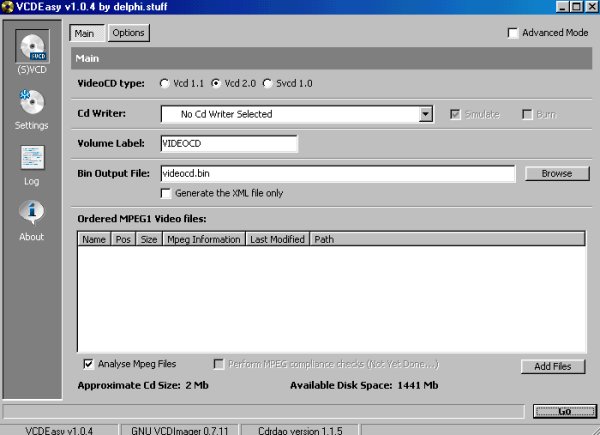
So now you must click on the pull
down button and you should see your "cd" that you have in your cd-r.
Also, select the "burn" field by clicking
on it so it will be checked.
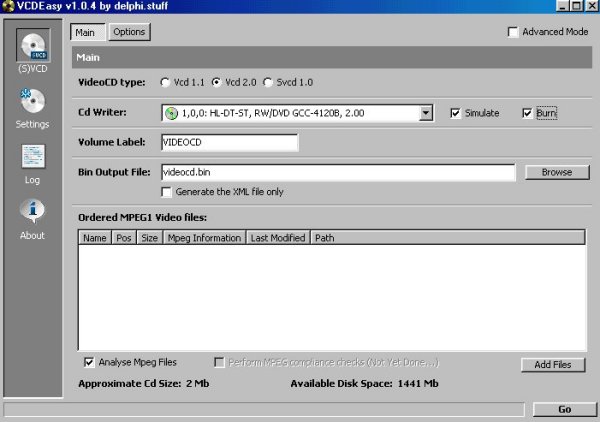
2. Now you need to click on browse
and select where you want to save your files.
(you could save to the same folder you
created so far with your movie files).
3. Now click on "add files" and
locate your mpg that was created with DVDx. After you select
that mpg, the program will load it in
(as illustrated below)
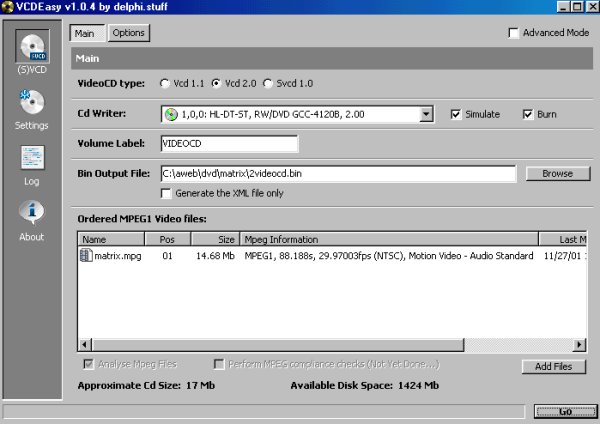
4. Now click on "Settings" menu
and then click on "CDRDAO" and this will take you
to the screen illustrated below.
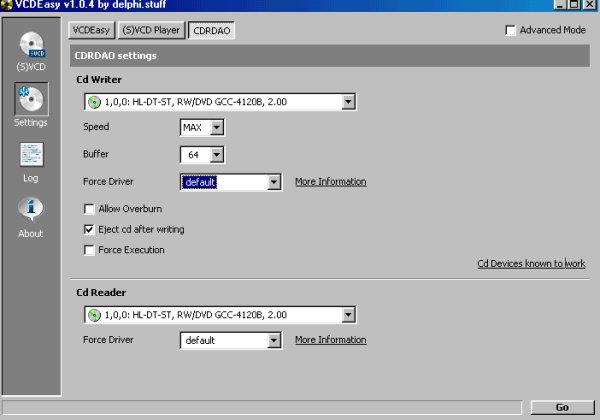
5. Now you need
to change the "Force Driver" settings. To see what driver you need
click on
"more information" link and this takes
you to a page with list of compatible drivers.
Now find your particular cd-r or cd-rw
you have and you then look across from your model to see
what driver is needed. Now
go back to the screen and select your "Force Driver" setting to the
correct driver. For
example, my cd-rw needed the driver called "generic-mmc"
This is illustrated below.
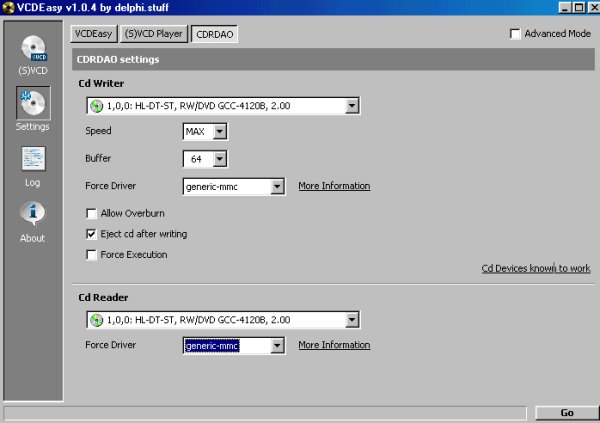
6. Now you are all set so
click on "Go" You will then see the process taking place
and it will burn the video to your cd-r
or cd-rw.
7. Last step is to check to make
sure you have a dvd player that can play your cd-r movie.
Most newer models will play this as they
can play the VCD format.
Any model over two years old may
not. You can see whether
your particular dvd player will work or
not by clicking
here and looking
at the dvd player models.
8. Now if you wish to play this
movie in your computer you can do so by installing a player utility.
A free one I like to use is called
"i-video cd player"
It is freeware and you can download it
by clicking
here
|