|
Step
1: Ripping Step-By-Step Instructions
Smartripper is a freeware and is one of
the best utitlity programs for ripping dvd movies. You can select
which parts to rip including bonus tracks, menus, etc.
1. Make sure you put your DVD movie
you want to copy in your DVD-ROM drive on your computer first. Then
use your dvd player utility that came with your dvd player on your computer
and click play. then you can stop the movie right away.
What this does is initilize the movie so that "smartripper" can unlock
the aspi drivers to rip the movie. (please note: if
you get an error for can't locate aspi drivers or something similar, it
means your movie isn't being detected in your dvd player..so exit the smartripper,
then load your movie into your dvd player utilitiy and hit the play button
on the movie then hit stop...then load smartripper up again)
2. Now load "Smart Ripper"
3. "Smartripper" will scan your DVD drive
for the movie you inserted and a screen will pop up near the top left side
of your windows screen showing the files being loaded into smartripper.
Then after the files are loaded, the main
window will pop up (below) and you will see

the whole movie loaded into the
menu designated by what is called chapters. By default all
the chapters of the movie are checkmarked. 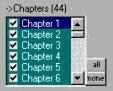 So
this means that the whole movie is ready to be ripped. However,
if you want just parts of the movie copied you can deselect some of the
chapters. However, for now, lets just rip the whole movie so
leave them all checked. SmartRipper will automatically load in the
whole movie into what is called "chapters" these chapters are segments
of the movie. You will notice that by default all the chapters will be
selected (illustration below) with a check box, which means the whole movie
will be ready to burn. If you want to just copy a segment of a movie you
can do that to by selecting the "none" button then clicking the chapters
you want to "Rip". However for now let's justl leave them all checked so
we can copy the whole movie. So
this means that the whole movie is ready to be ripped. However,
if you want just parts of the movie copied you can deselect some of the
chapters. However, for now, lets just rip the whole movie so
leave them all checked. SmartRipper will automatically load in the
whole movie into what is called "chapters" these chapters are segments
of the movie. You will notice that by default all the chapters will be
selected (illustration below) with a check box, which means the whole movie
will be ready to burn. If you want to just copy a segment of a movie you
can do that to by selecting the "none" button then clicking the chapters
you want to "Rip". However for now let's justl leave them all checked so
we can copy the whole movie.
4. Now select the target button and
select a target directory on your hardrive to save your movie. You will
see a file that comes up with "vts_01" for filename.
Now just find a folder you want to put your movie files in and select the
save button.

6. After you selected
a Target Directory, the Start button will appear so just click on the "start"
button.

7. Now the ripping process will begin.

the ripping process will take 10 minutes
to an hour or more depending on size of movie and speed of your computer.
8. when finished, close smartripper then
go to step 2 below (click the link below)
Step 2: Converting Ripped Files (using
DVDx)
|