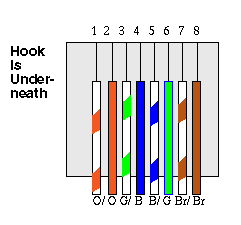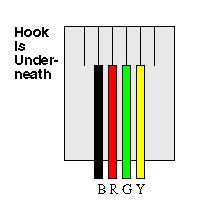T-568 and Telephone Color Codes
(and RS-232 pinouts)
Telephone Cable
Phone cable generally contains two pairs of wires, for two phone lines. The first pair is green and red; the second is black and yellow. The way you remember this is that there are two holidays: Christmas and Halloween. (I apologize if this is a US-centric mnemonic. I encourage everyone around the world to celebrate Halloween.) This set of colors is standardized for stranded wires (where each "wire" consists of about 20 little tiny wires that stick in your fingers and hurt like hell if you aren't careful.) For solid wires, the colors defined below for Ethernet are used; pair 1 is White/Blue+Blue, pair 2 is White/Orange+Orange.
RJ-11 Plug Wiring
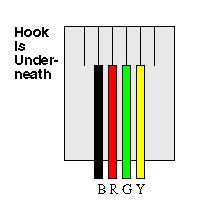
This is the wiring for the plug side of an RJ-11 connector. Can you say "BRGY"? (Think about cheap red wine; I know I do.) The diagram is shown with the "hook" - the little thing you press on to get the plug out - underneath. RJ-11 sockets always have the colors indicated on the terminals.
Note that the connector on the other end of an RJ-11 connector is wired in reverse order. That is, if you stretch the cable out flat, the Black wire stays on the left all the way to the other end, including through the connector with the hook oriented down also. Also note that the RJ-11 connector has six terminals on it. Only the middle 4 are normally used. Line 1 is the center pair: red and green, as in Christmas.
T-568B Color Code for RJ-45 Plug
Eight-conductor data cable contains 4 pairs of wires. Each pair consists of a solid (or predominantly) colored wire and a white wire with a stripe of the same color. The pairs are twisted together. To maintain reliability on Ethernet, you should not untwist them any more than necessary (like about 1 cm).
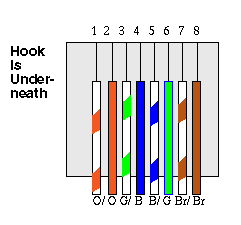
There are two wiring standards for these cables, called "T-568A" and T-568B" They differ only in connection sequence, not in use of the various colors. The illustration shown is for T-568B.
The pairs designated for 10BaseT Ethernet are Orange and Green. The other two pairs, Brown and Blue, can be used for a second Ethernet line or for phone connections.
Note that the Blue pair is on the center pins and conveniently corresponds to the Red and Green pair in a normal phone line. The connections shown are specifically for an RJ45 plug (the thing on the end of the wire). The wall jack may be wired in a different sequence because the wires are actually crossed inside the jack. The jack should either come with a wiring diagram or at least designate pin numbers that you can match up to the color code below.
Pin Number Designations
There are pin number designations for each color in T568B as well. The pin designations are as follows:
Color Codes for T568B
Pin color pair name
--- ----- ---- ---------
1 wh/or 2 TxData +
2 or 2 TxData -
3 wh/grn 3 RecvData+
4 blu 1
5 wh/blu 1
6 grn 3 RecvData-
7 wh/brn 4
8 brn 4
Note that the odd pin numbers are always the white with stripe color.
The T568A specification reverses the orange and green connections, so that pairs 1 and 2 are on the center 4 pins, which makes it more compatible with the telco voice connections. (Note that in the RJ-11 plug at the top, pairs 1 and 2 are on the center 4 pins.) T-568A is supposed to be the standard for new installations, while T-568B is an acceptable alternative. However, most off-the-shelf data equipment and cables seem to be wired to T568B. It's important not to mix systems, as both you and your equipment will become hopelessly confused. T568A goes:
Color Codes for T568A
Pin color pair name
--- ----- ---- ---------
1 wh/grn 3 RecvData+
2 grn 3 RecvData-
3 wh/or 2 TxData +
4 blu 1
5 wh/blu 1
6 or 2 TxData -
7 wh/brn 4
8 brn 4
And to end the discussion of wire colors, here's a translation table from the RGBY used for two-pair lines to the more colorful combinations used in larger lines:
Translation Between Alternative Color Code Systems
Pair
Number |
Wire
Number |
Solid
Color |
Stripe
Color |
Alternate
Color |
Pin
Number |
| 1 | 1 | White | Blue | Green | 4 |
| 1 | 2 | Blue | White | Red | 3 |
| 2 | 1 | White | Orange | Black | 2 |
| 2 | 2 | Orange | White | Yellow | 5 |
| 3 | 1 | White | Green | White | 1 |
| 3 | 2 | Green | White | Blue | 6 |
Straight-Through vs Cross-Over
In general, the patch cords that you use with your Ethernet connections are "straight-through", which means that pin 1 of the plug on one end is connected to pin 1 of the plug on the other end. Compare with a telephone cable using RJ-11 plug, as shown at the top of this page. Voice cables are "crossed" end to end; data cables aren't.
The only time you cross connections in 10BaseT is when you connect two Ethernet devices directly together without a hub. Then you need a "cross-over" patch cable, which crosses the transmit and receive pairs, the orange and green pairs in normal wiring.
See the peer-to-peer for more details on doing this, along with some setup info for windoze (whatever that is).
Really Big Wires
Tim Courtemanche (timc@acti.net) reports that the real telco pros have a scheme for dealing with gobs of wires (more than any nethead needs). It's outlined below, just in case you feel like climbing a pole and re-doing your block some Saturday. Isaac Wingfield was the first supplier of this data, but seems to have gotton his primary and secondary colors reversed, according to Tim. If Isaac begs to disagree, we'll have a face-off and get someone from Lucent to referee. Tim also reports that the signal on the primary color wire is called "TIP" and the one on the secondary is "RING". Some of you may recall when 1/4-inch phone plugs were actually used for telephones and their parts were ring, tip, and sleeve. Those of you still in knee-pants when I had my first legal hangover can think about stereo headphone jacks. "RING" is as in the little circular part of the plug that's not the tip or the sleeve, as opposed to the one-ringy-dingy, two-ringy-dingy kinda ring. Tim also reports not wanting you to experience any "tipovers" whilst climbing the neighborhood phone poles, but has not yet shared exactly what a tipover might be. (afternote: Well, Tim told me it's just when you reverse the two wires in the pair. I thought it would be something way more exciting than that, and am really disappointed that such a great word has such a boring meaning.)
The primary colors are white, red, black, yellow, violet, and the secondary colors are blue, orange, green, brown, slate, in that order. Pairing runs through all primaries
with the first secondary, then all primaries with the next secondary, and
so on. (For more than 25 pairs in a cable, 25 pair groups have a loose wrap
of nylon thread, where the thread colors follow the same sequence.)
Anyway, by this standard, the pairs become:
1) white,blue
2) white,orange
3) white,green
4) white,brown
5) white,slate
6) red,blue
7) red,orange
...and so on
Note: An artist friend told me that "slate" is what us Crayola types call "grey". Or is it "gray"? Or is it just Netscape without a colored background?
RS-232
This ancient standard is used for basic serial communications between two machines, like a computer and a modem or printer.
RS-232 is a definition of signal names, functions, and
voltages. For many years it used a standard "D"-shaped connector with many more pins than the protocol needed. Today you see it
in little round DIN-8 connectors a lot.
A side-note on those DIN-8 connectors:
This is clearly a connector designed by a committee, as it is the least user-friendly connector I've ever seen. How could anyone - even a committee of DINS, whoever they are - come up with a round connector with no significant cues about what way to plug it in? I know, there's a little square do-hickey in it, and if you put on your glasses and get the light right, you can see how to line up the plug and socket. But how much brains would it take to have put a flat side on the connector or something?
Anyway, here's the description of a cable I made to hook up my Pipeline to my Mac. The Pipeline needs an RS-232 connection, so I had to identify the pins and figure out how to make a cable. For your RS-232ing pleasure, here's the results.
More Standards
A good FAQ on cabling standards is at Ohio State
All Star Computers Home
7/12/96